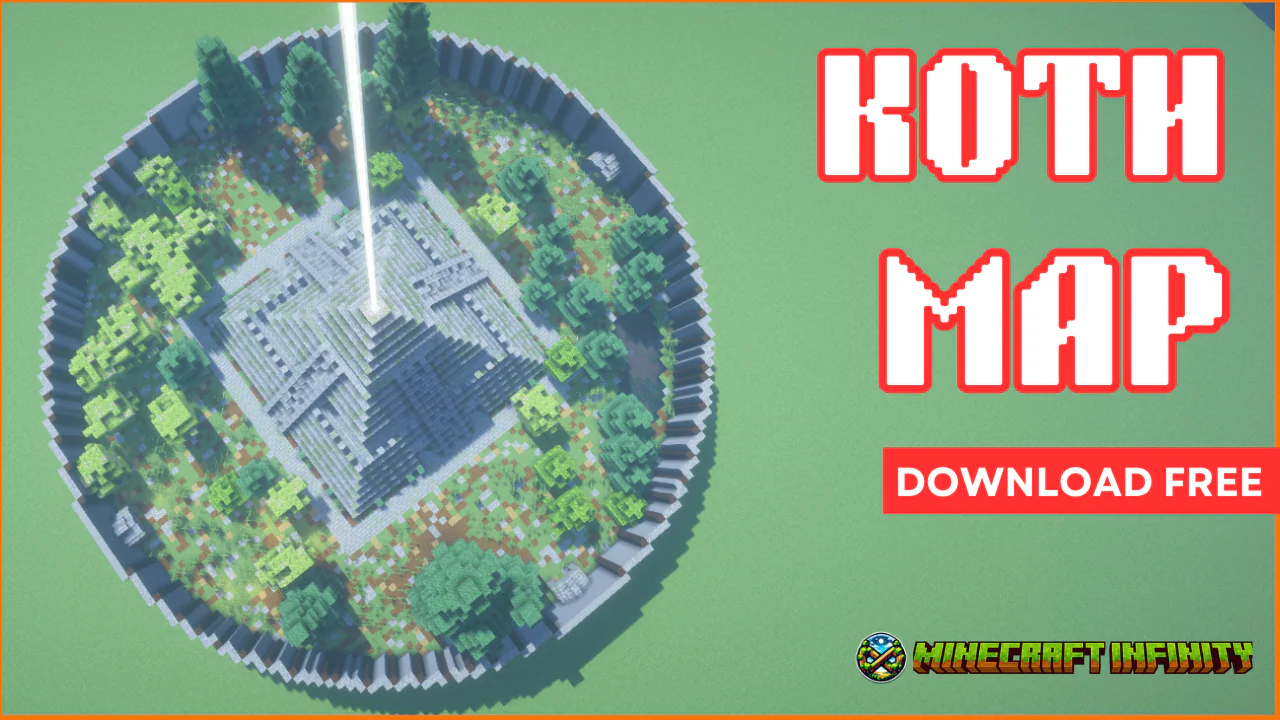
Download this epic KOTH (King of the Hill) schematic for Minecraft and bring exciting PvP battles to your server! This well-designed arena is perfect for competitive gameplay, offering a unique challenge where players fight to control the hill. Whether you're setting up a mini-game or looking for a new battleground, this schematic will enhance your Minecraft experience. Easy to install and ready to use, this KOTH arena is ideal for both beginners and experienced builders. Elevate your server's gameplay with this strategic arena and let the battle begin!
How to Use Schematic Files with WorldEdit?
1. Install WorldEdit: Make sure WorldEdit is installed on your server.
2. Download and Extract the Schematic: Download the ZIP file and extract it. Inside, you'll find the schematic file.
3. Place the Schematic File: Move the extracted schematic file to the plugins/WorldEdit/schematics folder.
4. Log In to Minecraft: Log into your Minecraft server with admin rights.
5. Load the Schematic: Type /schem load <filename> in the chat, replacing <filename> with your schematic file name.
6. Paste the Schematic: Go to the desired location and type /paste to place the build.
7. Adjust as Needed: Make any adjustments if necessary.
This should help users easily set up your builds on their servers.
Important Note:
The author mcinfinity has offered the item for free, you can now download it.
DownloadPublished:
Oct 08, 2024 06:53 PM
Version:
v1
Category:
Type:
Tags: